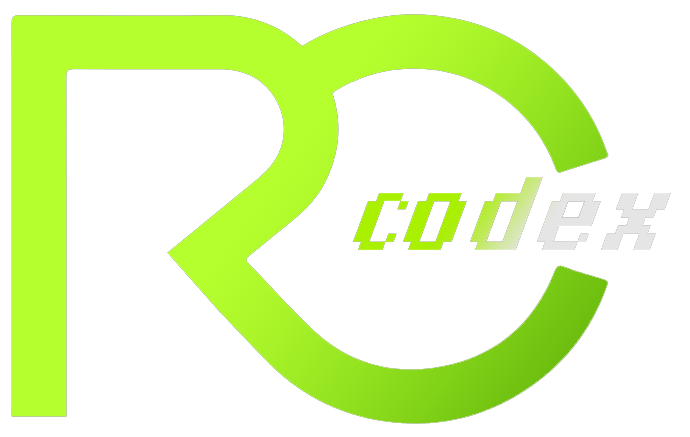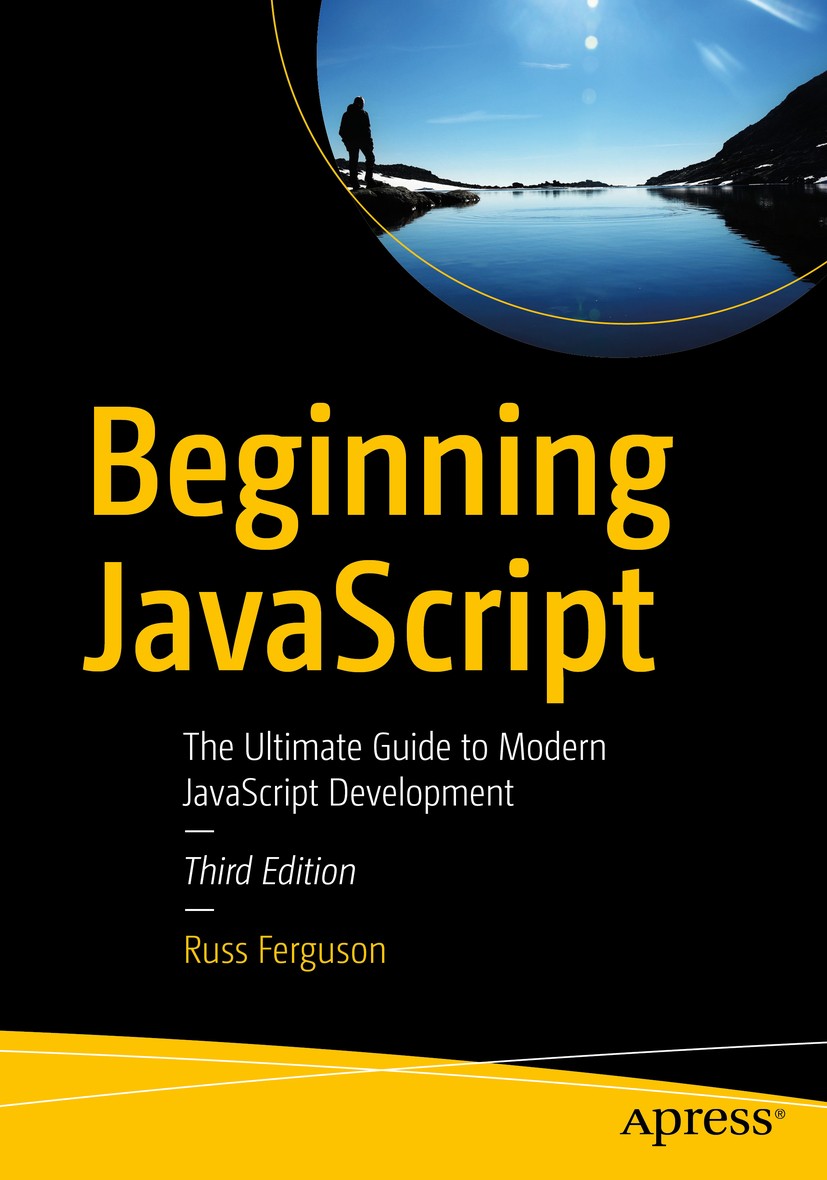Javascript Code for Christmas Tree:
We will create a dynamic look to our christmas tree . We will create a function , that will hide the function at first we will hide the structure of christmas tree and then using the animation property we will create an animated function
Using the function we will add one star svg which we will start the animation and using the time delay of 1 sec we will start creating the christmas tree in the animated form .The animation type will be smooth and at the end we will popup the message for our user with link to buy christmas tree.
(function() {
function r(a) {
gsap.killTweensOf(a, {
opacity: !0
});
gsap.fromTo(a, {
opacity: 1
}, {
duration: .07,
opacity: Math.random(),
repeat: -1
})
}
function t(a) {
e && (a = l[d], gsap.set(a, {
x: gsap.getProperty(".pContainer", "x"),
y: gsap.getProperty(".pContainer", "y"),
scale: m()
}), gsap.timeline().to(a, {
duration: gsap.utils.random(.61, 6),
physics2D: {
velocity: gsap.utils.random(-23, 23),
angle: gsap.utils.random(-180, 180),
gravity: gsap.utils.random(-6, 50)
},
scale: 0,
rotation: gsap.utils.random(-123, 360),
ease: "power1",
onStart: r,
onStartParams: [a],
onRepeat: function(b) {
gsap.set(b, {
scale: m()
})
},
onRepeatParams: [a]
}), d++, d = 201 <= d ? 0 : d)
}
MorphSVGPlugin.convertToPath("polygon");
document.querySelector(".pContainer");
var u = document.querySelector(".mainSVG");
document.querySelector("#star");
var c = document.querySelector(".sparkle");
document.querySelector("#tree");
var e = !0,
n = "#E8F6F8 #ACE8F8 #F6FBFE #A2CBDC #B74551 #5DBA72 #910B28 #910B28 #446D39".split(" "),
p = ["#star", "#circ", "#cross", "#heart"],
l = [],
d = 0;
gsap.set("svg", {
visibility: "visible"
});
gsap.set(c, {
transformOrigin: "50% 50%",
y: -100
});
c = function(a) {
var b = [],
f = MotionPathPlugin.getRawPath(a)[0];
f.forEach(function(v, g) {
var h = {};
h.x = f[2 * g];
h.y = f[2 * g + 1];
g % 2 && b.push(h)
});
return b
};
c(".treePath");
var q = c(".treeBottomPath");
c = gsap.timeline({
delay: 0,
repeat: 0
});
var k, m = gsap.utils.random(.5, 3, .001, !0);
(function() {
for (var a = 201, b; - 1 < --a;) b = document.querySelector(p[a % p.length]).cloneNode(!0), u.appendChild(b), b.setAttribute("fill", n[a % n.length]), b.setAttribute("class", "particle"), l.push(b), gsap.set(b, {
x: -100,
y: -100,
transformOrigin: "50% 50%"
})
})();
(function() {
k = gsap.timeline({
onUpdate: t
});
k.to(".pContainer, .sparkle", {
duration: 6,
motionPath: {
path: ".treePath",
autoRotate: !1
},
ease: "linear"
}).to(".pContainer, .sparkle", {
duration: 1,
onStart: function() {
e = !1
},
x: q[0].x,
y: q[0].y
}).to(".pContainer, .sparkle", {
duration: 2,
onStart: function() {
e = !0
},
motionPath: {
path: ".treeBottomPath",
autoRotate: !1
},
ease: "linear"
}, "-=0").from(".treeBottomMask", {
duration: 2,
drawSVG: "0% 0%",
stroke: "#FFF",
ease: "linear"
}, "-=2")
})();
c.from([".treePathMask",
".treePotMask"
], {
drawSVG: "0% 0%",
stroke: "#FFF",
stagger: {
each: 6
},
duration: gsap.utils.wrap([6, 1, 2]),
ease: "linear"
}).from(".treeStar", {
duration: 3,
scaleY: 0,
scaleX: .15,
transformOrigin: "50% 50%",
ease: "elastic(1,0.5)"
}, "-=4").to(".sparkle", {
duration: 3,
opacity: 0,
ease: "rough({strength: 2, points: 100, template: linear, taper: both, randomize: true, clamp: false})"
}, "-=0").to(".treeStarOutline", {
duration: 1,
opacity: 1,
ease: "rough({strength: 2, points: 16, template: linear, taper: none, randomize: true, clamp: false})"
},
"+=1");
c.add(k, 0);
gsap.globalTimeline.timeScale(1.5);
k.vars.onComplete = function() {
gsap.to('#endMessage', {
opacity: 1
})
}
})();Final Output:
Conclusion:
Woohoo, guys!! We just completed our Christmas tree project. I hope you like the project and stay tuned with us for more exciting projects on New Year and other festivals.
If you guys have any doubt, feel free to comment, and we will help you out soon!!!
I hope you enjoyed reading this. Tell your other developers about this. You can explore our website for more such animation effects.